How to Encrypt and Decrypt data in Java
In this tutorial we are going to explain how to Encrypt and Decrypt plain text data in a simple way. In this example, we are going to use a simple Key to encrypt the data and the same Key to decrypt the encrypted data.
3 is used as a key to encrypt and decrypt the data.
What is Encryption?
Encryption is a mechanism of encoding the data in such a way that only authorized member can access it. Encode data is called Cipher Text.
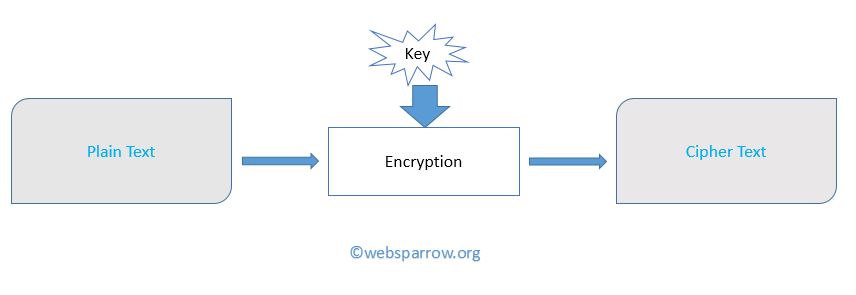
What is Decryption?
Decryption is a technique in which we decrypt the encrypted data using same Key that is used while encrypting the data.
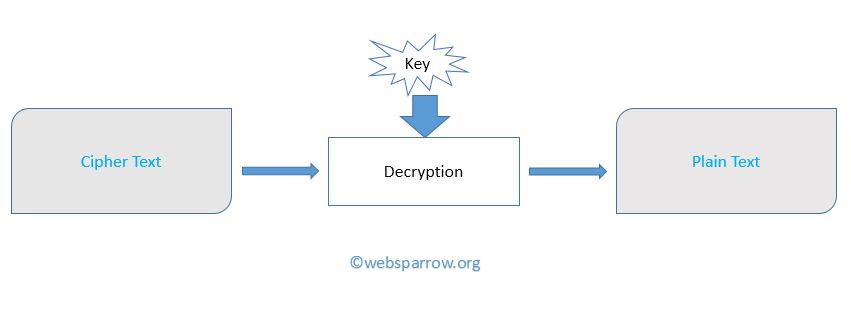
Note: In this example we are using the same
Keyto encrypt and decrypt the data. When the encryption and decryption keys are the same this is called Symmetric key / Private key.
WebSparrow.org is an Internet company. It will provide high quality and well tested technical pages for Internet techie.Encryption Example
In this example, we are going to read the data from PlainText.txt file and apply the encryption key and write the encrypted data in CipherText.txt file.
package org.websparrow;
import java.io.FileInputStream;
import java.io.FileOutputStream;
public class EncryptionExp {
public static void main(String[] args) {
try {
int ctr;
FileInputStream inputStream = new FileInputStream("PlainText.txt");
FileOutputStream outputStream = new FileOutputStream("CipherText.txt");
while ((ctr = inputStream.read()) != -1) {
ctr -= 3; // 3 is the encryption key .
System.out.print((char) ctr);
outputStream.write(ctr);
}
outputStream.close();
} catch (Exception ex) {
ex.printStackTrace();
}
}
}Output:
Finally, plain text has been encoded as given below…
Tb_Pm^oolt+lodfp^kFkqbokbq`ljm^kv+Fqtfiimolsfabefdenr^ifqv^katbiiqbpqbaqb`ekf`^im^dbpcloFkqbokbqqb`efb+Decryption Example
This example decrypt the above-encrypted data and write it into OriginalText.txt
package org.websparrow;
import java.io.FileInputStream;
import java.io.FileOutputStream;
class DecryptionExp {
public static void main(String[] args) {
try {
int ctr;
FileInputStream inputStream = new FileInputStream("CipherText.txt");
FileOutputStream outputStream = new FileOutputStream("OriginalText.txt");
while ((ctr = inputStream.read()) != -1) {
ctr += 3; // 3 is the decryption key.
System.out.print((char) ctr);
outputStream.write(ctr);
Thread.sleep(10);
}
outputStream.close();
} catch (Exception ex) {
ex.printStackTrace();
}
}
}Output:
Above encode text has been decoded as given below…
WebSparrow.org is an Internet company. It will provide high quality and well tested technical pages for Internet techie.