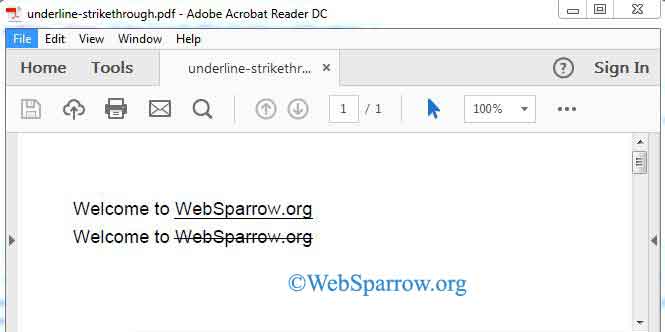iText API- Underline and Strike-through Example in Java
In this tutorial, we are going to show how you will add an underline to a text and strike-through a text using iText in Java. Using the Chunk class, and its setUnderline() method, you can add the underline or strike-through to any text in the PDF document.
UnderlineAndStrikethroughExample.java
package org.websparrow.itext;
import java.io.FileOutputStream;
import com.itextpdf.text.Chunk;
import com.itextpdf.text.Document;
import com.itextpdf.text.Paragraph;
import com.itextpdf.text.pdf.PdfWriter;
public class UnderlineAndStrikethroughExample {
public static void main(String[] args) {
try {
Document document = new Document();
PdfWriter.getInstance(document, new FileOutputStream("iText/underline-strikethrough.pdf"));
document.open();
// Underline to the text
Paragraph paragraph = new Paragraph("Welcome to ");
Chunk underline = new Chunk("WebSparrow.org");
underline.setUnderline(0.1f, -2f); // 0.1 thick, -2 y-location
paragraph.add(underline);
document.add(paragraph);
// Strike-through to the text
Paragraph paragraph1 = new Paragraph("Welcome to ");
Chunk strikethrough = new Chunk("WebSparrow.org");
strikethrough.setUnderline(0.1f, 3f); // 0.1 thick, 2 y-location
paragraph1.add(strikethrough);
document.add(paragraph1);
document.close();
System.out.println("Successfull");
} catch (Exception e) {
e.printStackTrace();
}
}
}Output: