Login and Logout using Session in Struts 2
This Struts 2 tutorial will explain how to manage the Session in Struts 2 and develop a login and logout module on the basis of Session.
In this example, we are going to use SessionAware interface that must be implemented by the Action class. SessionAware interface has only one method setSession .
void setSession(Map<String,Object> session) – ->Sets the Map of session attributes in the implementing class.
What is Session and How it will work?
A session is piece information that stored in web browser cache and destroyed when the web browser is closed.
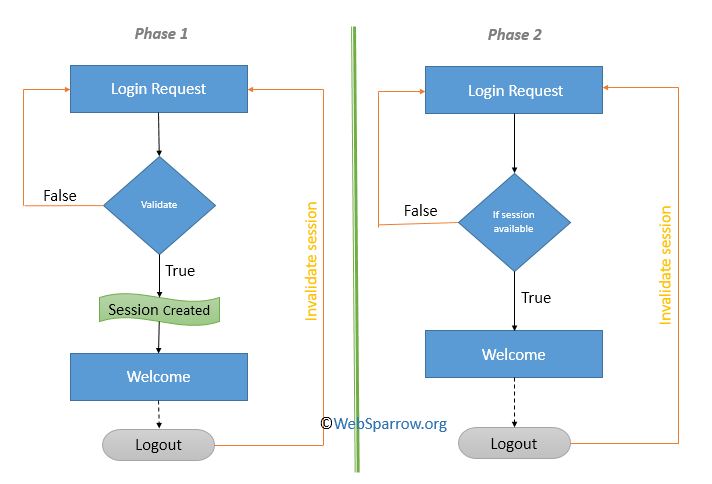
SessionMap class
A simple implementation of the Map interface to handle a collection of HTTP session attributes. The entrySet() method enumerates over all session attributes and creates a Set of entries.
public class SessionMap<K,V> extends AbstractMap<K,V> implements SerializableMethods of SessionMap Class
- public void clear() –> Removes all attributes from the session as well as clears entries in this map.
- public boolean containsKey(Object key) –>
Checks if the specified session attribute with the given key exists. - public Set<Map.Entry<K,V>> entrySet() –>
Returns a Set of attributes from the HTTP session. - public V get(Object key) –>
Returns the session attribute associated with the given key or null if it doesn’t exist. - public void invalidate() –>
Invalidate the HTTP session. - public V put(K key, V value) –>
Saves an attribute in the session. - public V remove(Object key) –>
Removes the specified session attribute.
Software Used
- Eclipse IDE
- JDK 8
- Tomcat 8
Project Structure in Eclipse
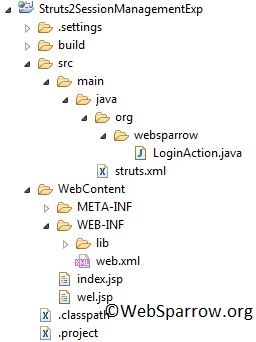
Add Struts 2 Filter in web.xml
<?xml version="1.0" encoding="UTF-8"?>
<web-app xmlns:xsi="http://www.w3.org/2001/XMLSchema-instance" xmlns="http://xmlns.jcp.org/xml/ns/javaee"
xsi:schemaLocation="http://xmlns.jcp.org/xml/ns/javaee http://xmlns.jcp.org/xml/ns/javaee/web-app_3_1.xsd" id="WebApp_ID" version="3.1">
<display-name>Struts2SessionManagementExp</display-name>
<welcome-file-list>
<welcome-file>index.jsp</welcome-file>
</welcome-file-list>
<filter>
<filter-name>struts2</filter-name>
<filter-class>org.apache.struts2.dispatcher.ng.filter.StrutsPrepareAndExecuteFilter</filter-class>
</filter>
<filter-mapping>
<filter-name>struts2</filter-name>
<url-pattern>/*</url-pattern>
</filter-mapping>
</web-app>Create Action Class for Login and Logout
package org.websparrow;
import java.util.Map;
import javax.servlet.http.HttpSession;
import org.apache.struts2.ServletActionContext;
import org.apache.struts2.dispatcher.SessionMap;
import org.apache.struts2.interceptor.SessionAware;
import com.opensymphony.xwork2.ActionSupport;
public class LoginAction extends ActionSupport implements SessionAware {
private static final long serialVersionUID = -3434561352924343132L;
// Generate getters and setters....
private String userId, userPass, msg;
private SessionMap<String, Object> sessionMap;
@Override
public void setSession(Map<String, Object> map) {
sessionMap = (SessionMap<String, Object>) map;
}
@Override
public String execute() throws Exception {
HttpSession session = ServletActionContext.getRequest().getSession(true);
if (userId != null) {
if (userPass.equals("websparrow")) {
// add the attribute in session
sessionMap.put("userId", userId);
return "SUCCESS";
} else {
msg = "Invalid Password";
return "LOGIN";
}
} else {
String getSessionAttr = (String) session.getAttribute("userId");
if (getSessionAttr != null) {
return "SUCCESS";
} else {
return "LOGIN";
}
}
}
public String logout() {
sessionMap.remove("userId");
sessionMap.invalidate();
return "LOGOUT";
}
}Map Action Class in struts.xml
<?xml version="1.0" encoding="UTF-8"?>
<!DOCTYPE struts PUBLIC
"-//Apache Software Foundation//DTD Struts Configuration 2.0//EN"
"http://struts.apache.org/dtds/struts-2.0.dtd">
<struts>
<constant name="struts.devMode" value="true" />
<package name="default" extends="struts-default" namespace="/">
<action name="sessionman" class="org.websparrow.LoginAction" method="execute">
<result name="SUCCESS">/wel.jsp</result>
<result name="LOGIN">/index.jsp</result>
</action>
<action name="logout" class="org.websparrow.LoginAction" method="logout">
<result name="LOGOUT">/index.jsp</result>
</action>
</package>
</struts>Create the View Component for Result
<%@taglib uri="/struts-tags" prefix="s"%>
<!DOCTYPE html>
<html>
<body style="margin-left: 30px; background-color: lightyellow;">
<h2>Struts2 login & logout example with Session Management</h2>
<s:form action="sessionman">
<s:textfield name="userId" label="User ID" />
<s:password name="userPass" label="Password" />
<s:submit value="Login" />
</s:form>
<s:property value="msg" />
</body>
</html><%@taglib uri="/struts-tags" prefix="s"%>
<!DOCTYPE html>
<html>
<body>
<h2>Struts2 login & logout example with Session Management</h2>
Hello, <s:property value="#session.userId" /> | <a href="logout">Logout</a>
</body>
</html>Test Application :
To test your application follow the below steps
- Run your application using URL localhost:8080/Struts2SessionManagementExp/ and Login with credentials.
- If you logged in successfully that means session created and you will be redirected to welcome page.
- Now copy the URL localhost:8080/Struts2SessionManagementExp/sessionman and run it on different tab. You will be redirected to the same page.
- Now hit the logout button. It will invalidate the session and redirected to the login page.
- Repeat the Step 3 again. You will be redirected to the login page because there is no session.
- Done. Thank You.
Download Source Code – login-and-logout-using-session-in-struts2.zip