Struts 2 Append Tag Example
On this page, you will learn how to concatenate the multiple lists into a single list. To do this type of operation Struts 2 provide the append tag to perform the operation.
Similar Post: Struts 2 Merge Tag Example
In my example, I have appended the three ArrayList into a single list, two HashMap into a single map and two ArrayList with two HashMap. And by using iterator we will iterate all the values.
Note: Struts 2 append tag always concatenate the value next to the first.
Action Class
Create an action class with three ArrayList and two HashMap. Add the values in all.
package org.websparrow;
import java.util.ArrayList;
import java.util.HashMap;
import java.util.List;
import java.util.Map;
import com.opensymphony.xwork2.ActionSupport;
public class AppendTagAction extends ActionSupport {
private static final long serialVersionUID = -2422285858809271233L;
// Generate getters and setters...
private List<String> list1 = new ArrayList<>();
private List<String> list2 = new ArrayList<>();
private List<Integer> list3 = new ArrayList<>();
private Map<String, String> map1 = new HashMap<>();
private Map<Integer, String> map2 = new HashMap<>();
@Override
public String execute() throws Exception {
// ArrayList Data
list1.add("Java");
list2.add("C++");
list2.add("PHP");
list3.add(10);
list3.add(8);
list3.add(5);
// HashMap Data
map1.put("New Delhi", "India");
map1.put("Washington DC", "USA");
map1.put("Moscow", "Russia");
map2.put(1, "One");
map2.put(2, "Two");
map2.put(3, "Three");
return SUCCESS;
}
}JSP Page
On the JSP page use the struts2 append tag to combine 3 ArrayList, 2 HashMap and 2 ArrayList + 2 HashMap into a single iterator.
<%@taglib prefix="s" uri="/struts-tags"%>
<html>
<head></head>
<body>
<h1>Struts 2 Append Tag Example</h1>
<h3>ArrayList Append Example</h3>
<s:append var="myArrayList">
<s:param value="%{list1}"></s:param>
<s:param value="%{list2}"></s:param>
<s:param value="%{list3}"></s:param>
</s:append>
<ol>
<s:iterator value="%{#myArrayList}">
<li><s:property /></li>
</s:iterator>
</ol>
<h3>HashMap Append Example</h3>
<s:append var="myHashMap">
<s:param value="%{map1}"></s:param>
<s:param value="%{map2}"></s:param>
</s:append>
<ol>
<s:iterator value="%{#myHashMap}">
<li><s:property /></li>
</s:iterator>
</ol>
<h3>ArrayList and HashMap Append Example</h3>
<s:append var="myArrayListHashMap">
<s:param value="%{map1}"></s:param>
<s:param value="%{map2}"></s:param>
<s:param value="%{list1}"></s:param>
<s:param value="%{list2}"></s:param>
</s:append>
<ol>
<s:iterator value="%{#myArrayListHashMap}">
<li><s:property /></li>
</s:iterator>
</ol>
</body>
</html>struts.xml
Map the action class in struts.xml.
<?xml version="1.0" encoding="UTF-8" ?>
<!DOCTYPE struts PUBLIC
"-//Apache Software Foundation//DTD Struts Configuration 2.0//EN"
"http://struts.apache.org/dtds/struts-2.0.dtd">
<struts>
<constant name="struts.devMode" value="true" />
<package name="default" namespace="/" extends="struts-default">
<action name="details" class="org.websparrow.AppendTagAction">
<result name="success">/index.jsp</result>
</action>
</package>
</struts>To see the changes, deploy the application into the Tomcat » webapps folder and hit the below URL on your browser. You will find the output as shown in the figure.
URL: localhost:8090/Struts2AppendTag/details
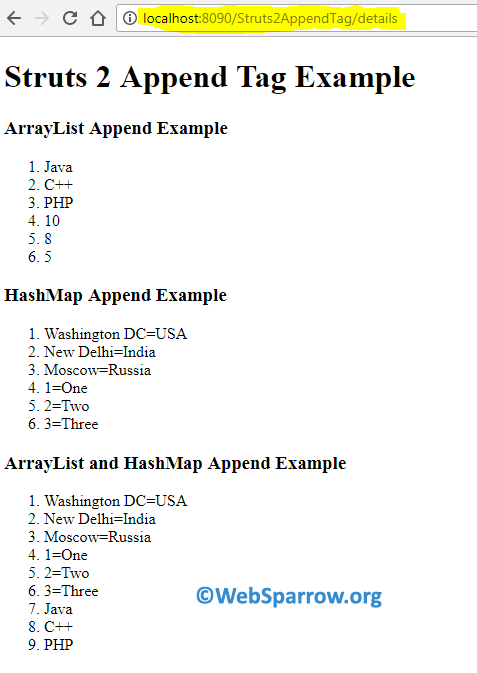
Download Source Code: struts2-append-tag-example.zip