How to create backup in Windows 7?
These days most of the people using the computer and store all the data in the computer hard drive. But they forget computer runs on an Operating System and it may be crashed. When your machine stops working then what you do, how to restore your date or else. But nothing to worry in this technological computer word.
By following some below steps you can create the backup of your PC.
Step 1: Open the Control Panel view as Small Icons
Step 2: Find the Backup and Restore and click on it.
Step 3: Now hit the mouse button on Set up backup.
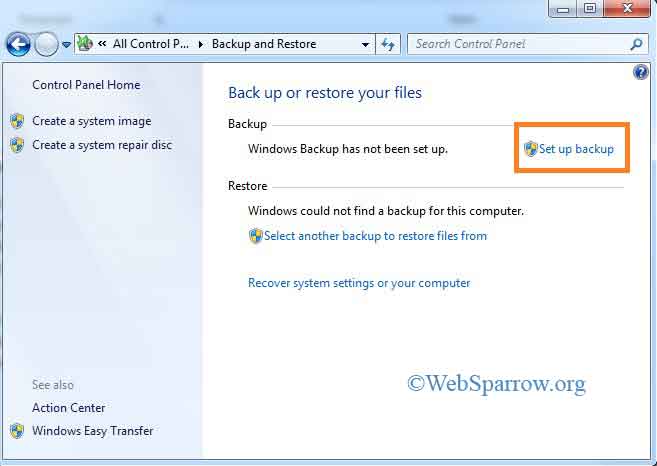
Step 4: When you click on the Set up backup, it will process, take a few seconds and then it will ask where you want to save your backup. Select the drive and hit the Next button.
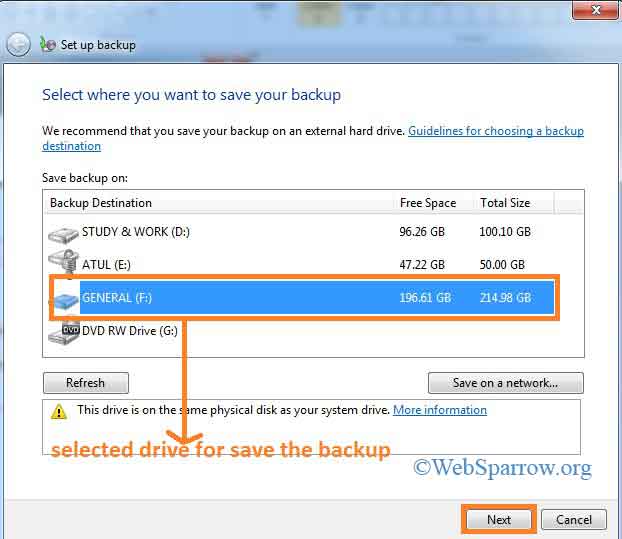
Step 5: When you click on the Next then there is 2 option. Select according to your need and hit the Next button.
Step 6: Follow the wizard instruction and save the backup.
Step 7: Done. Thank You 🙂