How to create Password Reset Disk for Windows 7?
Password reset disk will help you to reset the password of your operating system when you forgot the password. Before creating reset password disk you need a pen drive where you can store it.
Follow the below steps for Reset password disk.
Step 1: Insert the pen drive.
Step 2: Go to the Control Panel and click on the User Accounts.
Step 3: Now click on the Create password reset disk which is located on left side on the top.
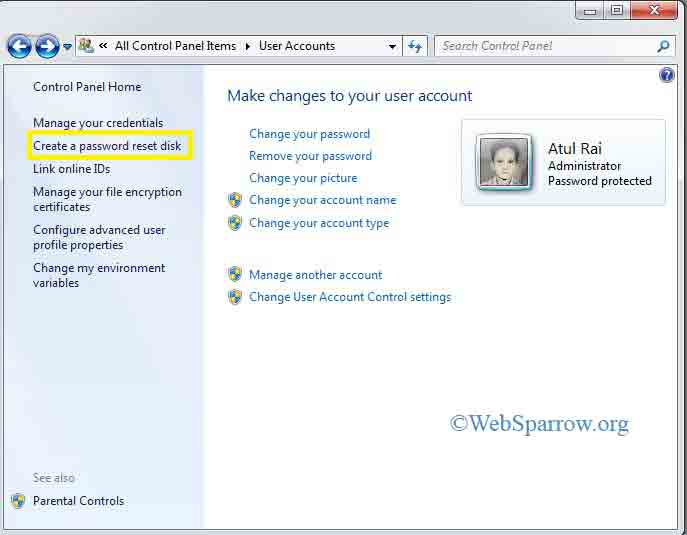
Step 4: When you click on the Create password reset disk a password wizard will open hit the Next button of password wizard.
Step 5: Now select your pen drive and click on the Next.
Step 6: Enter your current user account password and proceed.
Step 7: Reset password disk is processing.
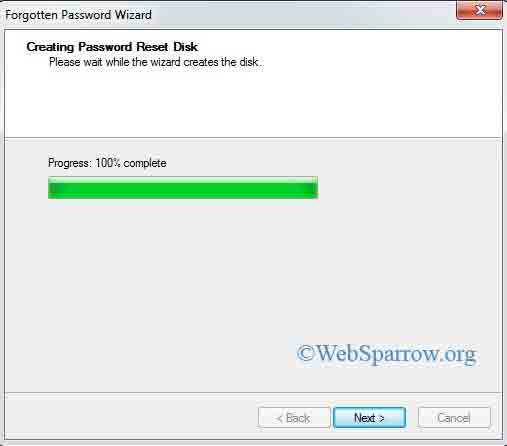
Step 8: Click on the Next when progress is 100% completed.
Step 9: Your Reset Password Disk completed. Click on the Finish button.
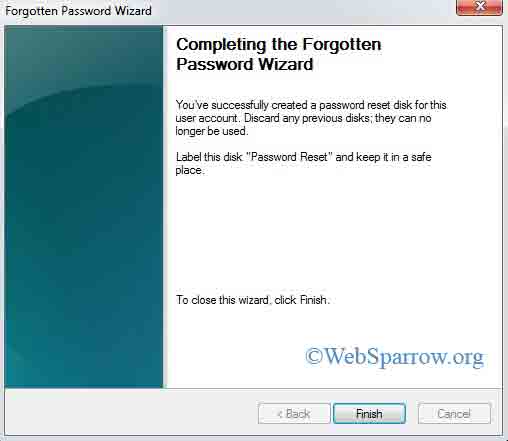
Step 10: Now open your pen drive. You can see your reset password disk named as userkey.psw.
Step 11: Thank You ☺