How to load multiple bean configuration files in Spring
If you are planning to develop a large-scale Spring-based application that has many modules and stuck with the managing bean configurations file. To resolve this type of problem, you can create separate bean configuration file for every module.
For example, you have a school management project and have the different module like the principal, teacher, and student, create a separate bean configuration file for each module like principal.xml, teacher.xml, and student.xml respectively.
Now the problem is loading all these bean configurations at a single time. To do that you have two ways either define all bean configurations file in ClassPathXmlApplicationContext() separated by comma or import all bean configurations file in a one configuration file.
Define all the bean configurations file in String array.
String[] configFile = { "teacher-spring.xml", "student-spring.xml" };
ApplicationContext context = new ClassPathXmlApplicationContext(configFile);Or you can directly pass the bean configurations file separated by a comma.
ApplicationContext contextNew = new ClassPathXmlApplicationContext("teacher-spring.xml", "student-spring.xml");Or import all in one.
<beans>
<import resource="teacher-spring.xml" />
<import resource="student-spring.xml" />
</beans>Note: The better way is the organize all spring bean configurations file in a single bean configuration file.
Project Structure in Eclipse IDE
Have a look at project structure and check where all the configurations file placed.
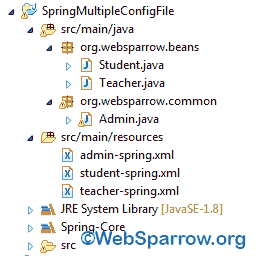
Spring Bean
Create two classes Teacher and Student and display some message in the default constructor.
package org.websparrow.beans;
public class Teacher {
public Teacher() {
System.out.println("I am default constructor of Teacher class.");
}
}package org.websparrow.beans;
public class Student {
public Student() {
System.out.println("I am default constructor of Student class.");
}
}Spring Bean Configuration
Define all above classes in a separate configuration file.
<!DOCTYPE beans PUBLIC "-//SPRING//DTD BEAN 2.0//EN"
"http://www.springframework.org/dtd/spring-beans-2.0.dtd">
<beans>
<bean id="t" class="org.websparrow.beans.Teacher"/>
</beans><!DOCTYPE beans PUBLIC "-//SPRING//DTD BEAN 2.0//EN"
"http://www.springframework.org/dtd/spring-beans-2.0.dtd">
<beans>
<bean id="j" class="org.websparrow.beans.Student" />
</beans>and import all in one.
<!DOCTYPE beans PUBLIC "-//SPRING//DTD BEAN 2.0//EN"
"http://www.springframework.org/dtd/spring-beans-2.0.dtd">
<beans>
<import resource="teacher-spring.xml" />
<import resource="student-spring.xml" />
</beans>Execution
Finally, load the bean configurations file and run it.
package org.websparrow.common;
import org.springframework.context.ApplicationContext;
import org.springframework.context.support.ClassPathXmlApplicationContext;
public class Admin {
public static void main(String[] args) {
/*
// Define all the bean configurations file in String array
String[] configFile = { "teacher-spring.xml", "student-spring.xml" };
ApplicationContext context = new ClassPathXmlApplicationContext(configFile);
// Or you can directly pass
ApplicationContext contextNew = new ClassPathXmlApplicationContext("teacher-spring.xml", "student-spring.xml");
*/
ApplicationContext contextImport = new ClassPathXmlApplicationContext("admin-spring.xml");
}
}You will get the below message in your console log.
I am default constructor of Teacher class.
I am default constructor of Student class.Download Source Code: how-to-load-multiple-bean-configuration-files-in-spring.zip