Struts 2 and MySQL Database Connectivity Example
This Struts 2 tutorial explains how to connect with the database using the Struts 2 Framework and save the details in the database table. We are going to use Struts 2 UI tag to make application simple and reliable.
Software Required
- Eclipse / NetBeans IDE
- MySQL Database
- JDK 1.5 or Higher
- Tomcat 7/8
JARS Required
To use Struts 2, we need the Struts core jars and MySQL connector jar. To download Struts jars click here.
- commons-fileupload-1.3.1.jar
- commons-io-2.2.jar
- commons-lang-2.4.jar
- commons-lang3-3.2.jar
- commons-logging-api-1.1.jar
- freemarker-2.3.19.jar
- javassist-3.11.0.GA.jar
- ognl-3.0.6.jar
- struts2-core-2.3.20.1.jar
- xwork-core-2.3.20.1.jar
- mysql-connector-java-5.1.38-bin
Database Schema
Creating a table in MySQL database to store the data is very first step. Here is the table script.
CREATE TABLE `struts2db` (
`ID` INT(5) DEFAULT NULL,
`NAME` VARCHAR(20) DEFAULT NULL,
`EMAIL` VARCHAR(50) DEFAULT NULL,
`CITY` VARCHAR(30) DEFAULT NULL
);Project Structure in Eclipse
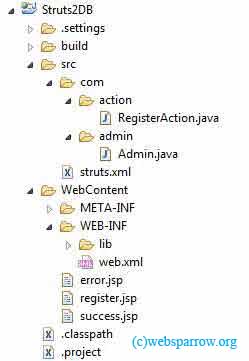
How to Start Coding
Step 1- Before starts the entire coding we will define the filter tag for org.apache.struts2.dispatcher.ng.filter.StrutsPrepareAndExecuteFilter in web.xml
web.xml
<web-app>
<welcome-file-list>
<welcome-file>register.jsp</welcome-file>
</welcome-file-list>
<filter>
<filter-name>struts2</filter-name>
<filter-class>org.apache.struts2.dispatcher.ng.filter.StrutsPrepareAndExecuteFilter</filter-class>
</filter>
<filter-mapping>
<filter-name>struts2</filter-name>
<url-pattern>/*</url-pattern>
</filter-mapping>
</web-app>Step 2- Now create the Data Access Object and Action class.
Admin.java
package com.admin;
import java.sql.Connection;
import java.sql.DriverManager;
import java.sql.PreparedStatement;
import com.action.RegisterAction;
public class Admin {
public static Connection conn() throws Exception {
Class.forName("com.mysql.jdbc.Driver");
return DriverManager.getConnection("jdbc:mysql://127.0.0.1:3306/mydb", "root", "");
}
public static int register(RegisterAction ra) {
int flag = 0;
try {
PreparedStatement ps = conn().prepareStatement("INSERT INTO STRUTS2DB VALUES(?,?,?,?)");
ps.setInt(1, ra.getId());
ps.setString(2, ra.getName());
ps.setString(3, ra.getEmail());
ps.setString(4, ra.getCity());
flag = ps.executeUpdate();
} catch (Exception e) {
e.printStackTrace();
}
return flag;
}
}
RegisterAction.java
package com.action;
import com.admin.Admin;
import com.opensymphony.xwork2.ActionSupport;
public class RegisterAction extends ActionSupport {
int id;
String name, email, city;
public String execute() throws Exception {
int var = Admin.register(this);
if (var > 0) {
return "SUCCESS";
} else {
return "input";
}
}
public int getId() {
return id;
}
public void setId(int id) {
this.id = id;
}
public String getName() {
return name;
}
public void setName(String name) {
this.name = name;
}
public String getEmail() {
return email;
}
public void setEmail(String email) {
this.email = email;
}
public String getCity() {
return city;
}
public void setCity(String city) {
this.city = city;
}
}
Step 3- Create the UI page
register.jsp
<%@taglib uri="/struts-tags" prefix="s"%>
<html>
<head>
<title>Struts2 and MySQL database connectivity</title>
</head>
<body style="background-color: lightyellow;">
<div style="margin-left: 25%; margin-top: 50px;">
<h1>Struts2 and MySQL database connectivity example</h1>
<s:form action="Register.action">
<s:textfield label="ID" name="id" />
<s:textfield label="Name" name="name" />
<s:textfield label="Email" name="email" />
<s:textfield label="City" name="city" />
<s:submit value="Register" />
</s:form>
</div>
</body>
</html>success.jsp
<html>
<head>
<title>Success</title>
</head>
<body style="text-align: center; color: green; font-size: 20px; margin-top: 200px;">
Records registered successfully.
<br>
<br>
<a href="register.jsp">Add New Records</a>
</body>
</html> error.jsp
<html>
<head>
<title>Error</title>
</head>
<body style="text-align: center; color: red; font-size: 20px; margin-top: 200px;">
Some error occurred.
</body>
</html> Step 4-Define the action and results in struts.xml
struts.xml
<?xml version="1.0" encoding="UTF-8" ?>
<!DOCTYPE struts PUBLIC
"-//Apache Software Foundation//DTD Struts Configuration 2.0//EN"
"http://struts.apache.org/dtds/struts-2.0.dtd">
<struts>
<constant name="struts.devMode" value="true" />
<package name="default" extends="struts-default" namespace="/">
<action name="Register" class="com.action.RegisterAction">
<result name="SUCCESS">/success.jsp</result>
<result name="input">/error.jsp</result>
</action>
</package>
</struts> Download Source Code – struts2-and-mysql-database-connectivity-example.zip